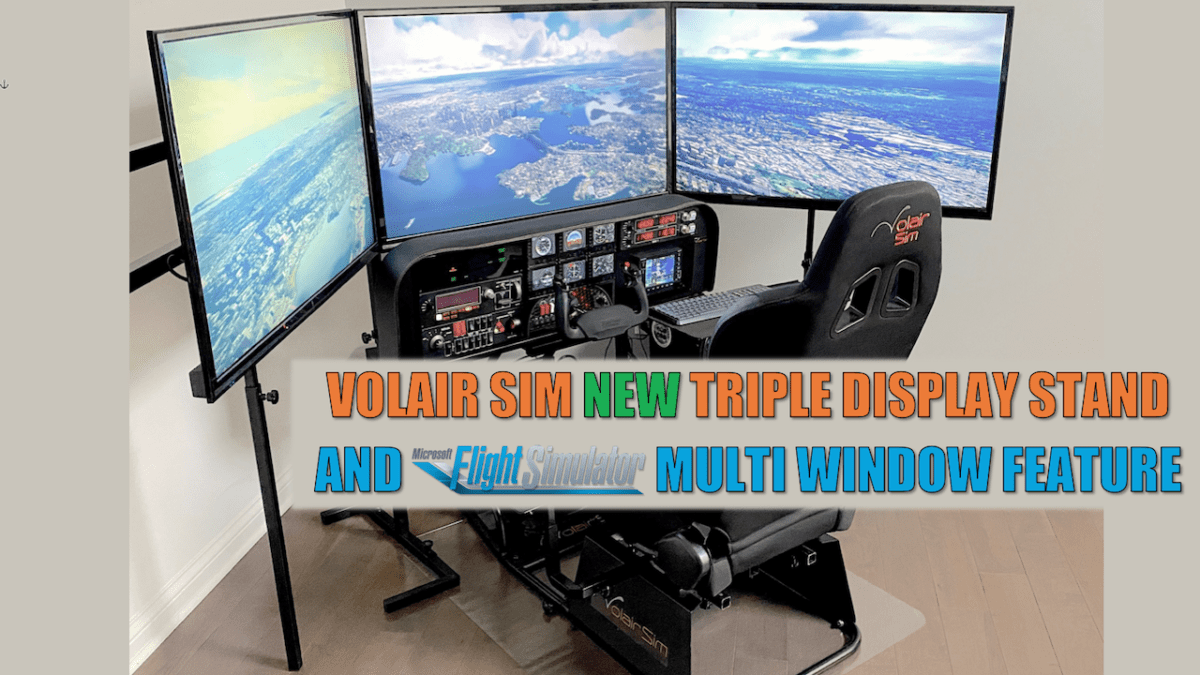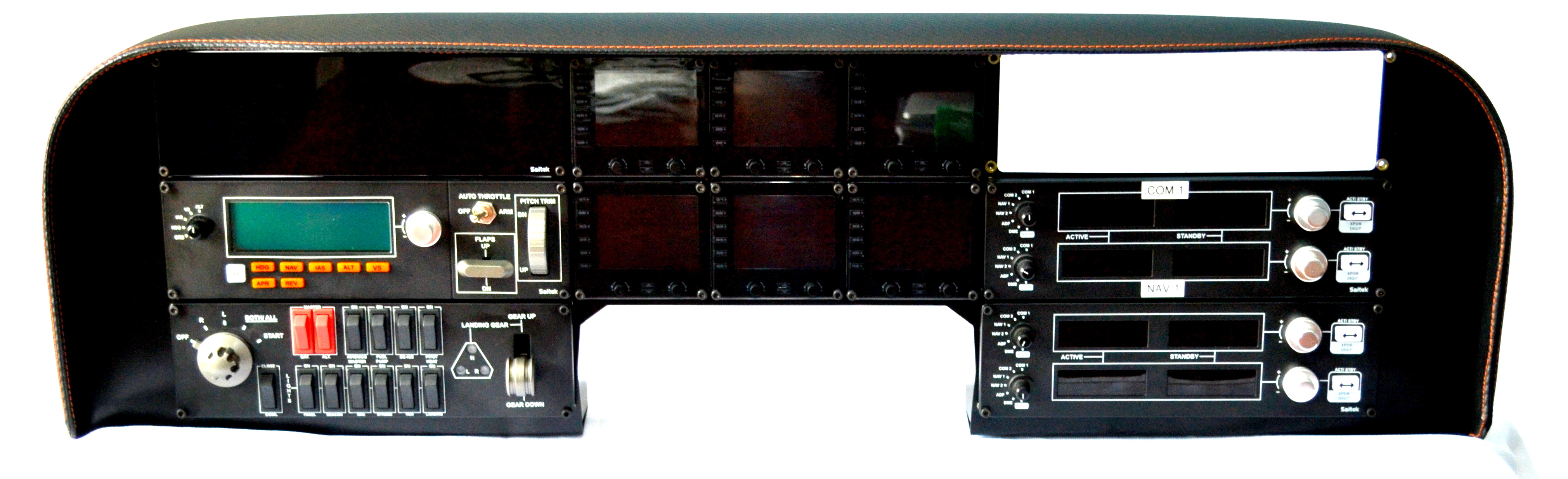Categories
Avionics Panel – RealSimGear G1000 Review by XForcePC
- Post author By volairsim
- Post date August 14, 2023
- No Comments on Avionics Panel – RealSimGear G1000 Review by XForcePC

Avionics Panel – RealSimGear G1000 Review by XForcePC
- August 14, 2023
Check out the the Volair Sim Avionics Panel G1000 which is featured in the complete sim offered by XForcePC.
The Volair Sim Avionics Panel G1000 is compatible with the following accessories:
- Volair Sim chassis (all versions)
- RealSimGear G1000 Suite (PDF, MFD, GMA audio panel)
- Honeycomb Bravo Throttle Quadrant
- Logitech Pro Flight Instruments
Compatible with the following yokes:
Features:
- Powder-coated steel construction with padded carbon-fiber-look glare-shield with hand-stitching
- Includes seat riser kit (P/N: VS-SRK) which allows the Volair Sim Chassis users to increase seat height by 3” to improve monitor visibility over the panel glare-shield
- Attaches in minutes to your Volair Sim cockpit (no drilling)
- AMPS STANDARD (38mmx30mm) ball mount drill pattern and space for attaching a tablet (e.g. iPad or iPad mini). Note: Ball mount is not provided.
- Example: RAM Mounts Ball Adapter with AMPS Plate RAM-B-347U with B Size 1″ Ball
- Up to two (2) Logitech (Saitek) Pro Flight (rectangular) instruments. One instrument can be mounted to the left of Yoke. Second instrument can be mounted in the space reserved for the Honeycomb Bravo Throttle Quadrant using the provided adapter plate.
- Up to three (3) Logitech (Saitek) Flight Instrument Panels (e.g. Airspeed Indicator, Attitude Indicator, and Altimeter as back-up instruments) that can be mounted using the provided adapter plate.
Please see the Installation Manual.
- G1000 PDF and MDF, electronic components or controllers are not included.
- We recommend using 32″ monitors as max size if using the Avionics Panel with the Volair Sim cockpit. If using the Triple Monitor Stand, the max display size is 46″.
- Item #: VS-AP1-G1000\